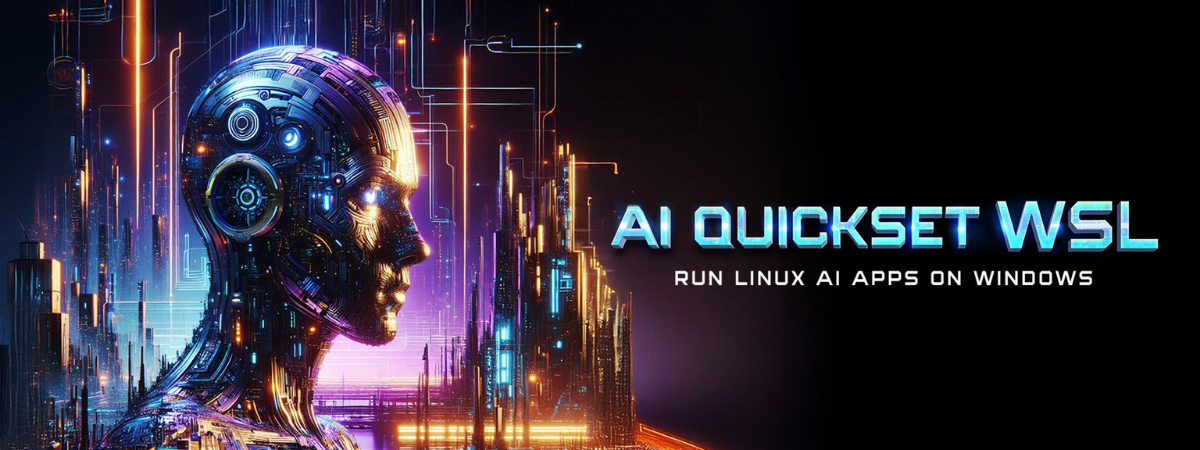
ASRock AI QuickSet WSL: A Breakthrough for AI on Windows
Artificial intelligence (AI) has transformed industries, from healthcare to content creation. Yet, many powerful AI frameworks are built for Linux first. For Windows users, setting up these tools often means facing complex installations, driver conflicts, and GPU compatibility issues. ASRock has stepped into this gap with AI QuickSet WSL, a dedicated tool that simplifies AI development on Windows while keeping GPU acceleration intact.
What Is ASRock AI QuickSet WSL?
ASRock AI QuickSet WSL is an installation assistant built to run Linux-based AI applications directly on Windows through WSL. Powered by AMD’s ROCm platform, it ensures GPU acceleration is properly configured. Support currently extends to Radeon RX 7900 series graphics cards and newer models.
Instead of manually configuring drivers and dependencies, users can now access AI tools such as:

- Audiocraft – AI-generated audio and music.
- Image/Manga Translator – instant translation of images and manga.
- PixtoonLab – convert portraits into cartoons or artwork.
- Video Background Remover/Changer – edit and enhance videos using AI.
By bundling these applications into one installer, ASRock eliminates the steep learning curve that typically comes with running AI on Windows.
Why It Matters for Creators and Developers
Windows users have historically faced challenges when adopting Linux-centric AI tools. Manual setup often included:
- Updating drivers and ensuring GPU recognition.
- Installing Linux distributions inside WSL.
- Managing conflicting libraries and dependencies.
- Configuring PyTorch or TensorFlow for ROCm acceleration.
For beginners, this process could take hours or even days. With AI QuickSet WSL, most of these steps are automated. Developers and creators can now focus on building AI projects rather than troubleshooting installations.
This ease of access matters because more creators are looking to experiment with AI content generation, image editing, and audio design. By lowering the technical barrier, ASRock makes innovation on Windows more achievable.
System Requirements You Need to Know
AI QuickSet WSL is powerful but demanding. To run smoothly, users need specific hardware requirements including a supported GPU, high RAM, and SSD storage.On the software side, Windows 11 version 24H2 or later is essential.
- Graphics Card: ASRock Radeon RX 7900 series or newer (AMD reference cards not supported).
- CPU: Intel Core 12th, 13th, 14th Gen or AMD Ryzen 5000, 7000, 8000, 9000 series.
- Memory: Minimum 64 GB RAM.
- Storage: 150 GB free space on SSD or M.2 drive.
- Motherboard: Intel 600/700/800 or AMD 500/600/800 series chipsets.
- Power Supply: 750W+ (AMD) or 850W+ (Intel).
- OS: Windows 11 24H2 or later.
These requirements highlight that the tool is aimed at enthusiasts and professionals who already own high-end hardware.
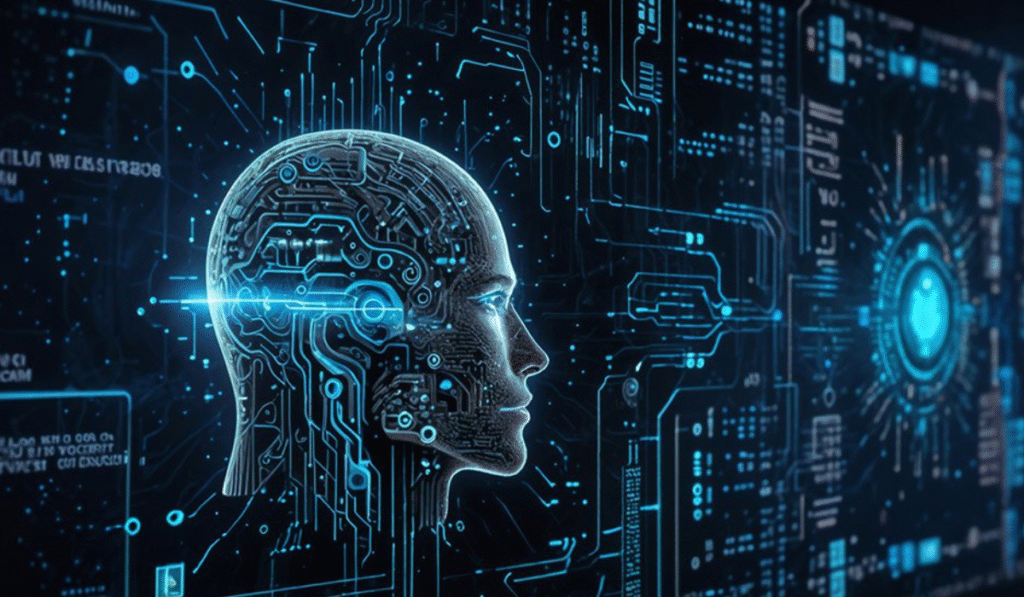
Bridging the Gap Between Windows and Linux AI Tools
The real power of AI QuickSet WSL is in how it bridges two ecosystems. Linux remains the primary choice for AI developers, offering faster updates, better community support, and broader compatibility. Windows, however, dominates among everyday creators and professionals who rely on familiar workflows.
By building on WSL and ROCm, ASRock allows Windows users to run Linux AI applications natively without dual-booting or using cloud environments. This means:
- Cost efficiency: Users can run AI workloads locally without paying for expensive cloud GPUs.
- Faster prototyping: Creators can test AI ideas instantly, whether for music, art, or video projects.
- Consistent environments: Teams can replicate setups easily, reducing errors and incompatibilities.
For example, imagine a content creator testing AI-generated soundtracks using Audiocraft while editing videos in Windows. With AI QuickSet WSL, they can experiment seamlessly in one workflow.
Limitations and Considerations
While promising, AI QuickSet WSL is not without drawbacks:
- High system requirements put it out of reach for entry-level users.
- Limited GPU compatibility means only ASRock Radeon 7900 series or newer cards are supported.
- Windows dependency ties users to the latest Windows 11 builds, excluding Windows 10.
- Open-source licenses of bundled tools mean updates depend on external communities.
For early adopters, though, these limitations are balanced by the productivity gains and ease of use.
The Future of AI on Windows
This AI QuickSet WSL represents more than just a utility—it signals a shift in how AI applications can be democratized for Windows users. As hardware becomes more affordable and ROCm expands support, the tool may open the door to broader adoption.
For developers, it reduces time spent on technical setup. For creators, it enables exploration of AI art, music, and video tools without complex installations. For the industry, it’s a sign that AI will increasingly become platform-agnostic, running where users are most comfortable.
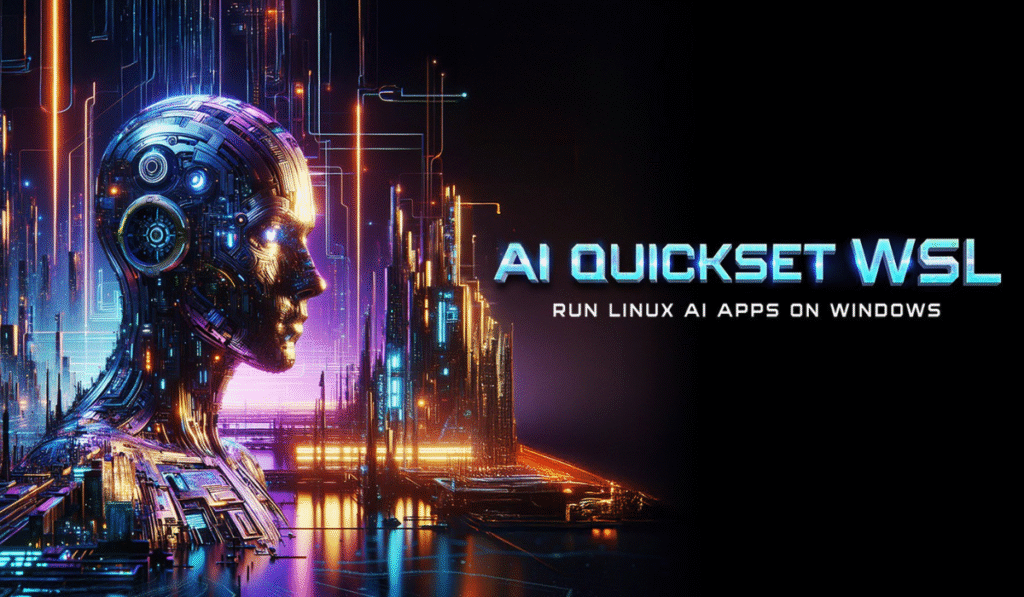
conclusion
Final thougts about this tool is ASRock AI QuickSet WSL is a bold step toward making AI accessible on Windows. By combining GPU acceleration, WSL integration, and bundled applications, it simplifies one of the biggest hurdles for AI adoption: setup.
While it demands powerful hardware, the payoff is clear. If you own a compatible system, this tool can help you explore the future of AI without leaving Windows. For creators, developers, and innovators, AI QuickSet WSL may be the bridge between imagination and execution.
